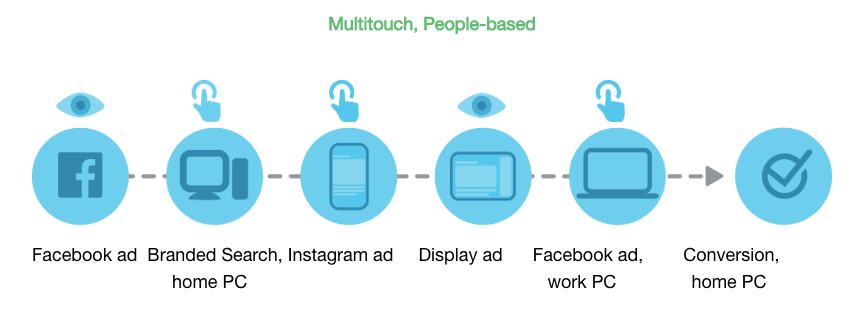Model attributions, what we know.
Google Analytics cannot track two essential things:
Cross-device conversions (GA doesn’t work better in most cases, has a problem identifying the same user if the user is not logged into the Chrome browser)
Google Analytics does not recognize or track conversion based on Facebook impressions
On the other hand, why doesn’t the attribution data in Facebook match the data sources in Google Analytics?
Facebook is not a multi-channel platform.
Facebook’s campaign, attribution, does not consider other channels.
Looking back over 28 days of clicks and 1 day of view attribution models, a purchase is always attributed to the Facebook campaign. Even if the user had more marketing touchpoints on other channels leading to the final conversion, Facebook attributed it to itself.
When can you expect a conversion data discrepancy?
The essential use case for attribution is figuring out where to allocate your ad budgets. Here are some of the most common data discrepancies:
Conversion discrepancy between devices
In the customer shopping journey, a customer initially sees an ad on Facebook mobile, clicks, but decides that they are not ready to buy yet.Then the next day, while he’s on his laptop, he changes his mind when he clicks on the ad on Google and buys the item.
Who should get the credit for this purchase? In comes the attribution model.
According to Facebook, since it has interacted with the FB ad, the users’ purchase decision is attributed to Facebook. According to Google Analytics, the user clicked on Google Ads, making it a clear case of Google’s paid conversion.
Facebook’s closest attribution vs. Google Analytics
For your team, it would be nice to have a “single source of truth” for purchase data, especially if you are reporting with the last click.
To bring the numbers closer together, you can have 2 approaches:
- Adjust Facebook attribution in Business Manager’s “Customize Conversion Column” menu to show only conversion clicks.

2.To Calibrate the value of the channel on your Google Analytics Data by calculating the assisted conversions of facebook on Google Analytics multichannel funnel report and apply a multiplier on your Data Studio report.\

The formula is the following :
Last click conversions value + Assisted conversion value / Last click conversion value = Multiplier
As an example, if we generate 100 euros as last click conversions from our Facebook campaigns and 50 euros as assisted conversions, our formula will look like this : 100 + 50 / 100 = 1.5 .Meaning that for every 1 euro our facebook campaigns generate on sales based on last click model, also generates an extra 0.5 euros as assisted conversions.
So from now on, every time you want to report on Facebook sales with a calibrated approach you can apply on your last click facebook sales the multiplier of the mentioned formula and you will see a more realistic value which also should be more close to the value you might see on the 1 Day click attribution model on Facebook reports